Last updated: October 2025
Welcome to the MyTape Help Center — your guide to using the private social platform within the IuVe Project Ecosystem, created and operated by Iurie Verejan and Reclama Verejan II (IDNO 1003600053323).
Here you’ll find answers, guides, and tips on using every feature of MyTape — from posting content and connecting with creators to managing your account, privacy, and marketplace listings.
1. Getting Started
What is MyTape?
MyTape is a private social platform for creative people, businesses, and professionals. It combines social networking, work opportunities, and marketplace tools in one ecosystem.
Core sections:
- Feed – Share posts, videos, and music.
- Work – Find jobs or hire talent.
- Market – Sell or promote your services and products.
- Companies – Verified directory of brands and studios.
How to Create an Account
- Visit https://mytape.live
- Click Sign Up
- Enter your name, email, and password
- Confirm your email address
- Personalize your profile — photo, bio, links
How to Verify Your Account
Verified users get more visibility and trust.
To apply for verification:
- Go to Settings → Account → Verification
- Provide your ID or company registration
- Wait for confirmation from the moderation team
2. Posting & Media
Creating a Post
- Click Create Post in your feed
- Add text, images, video, or audio
- Choose visibility: Public, Connections, or Private
- Click Post
Uploading Media
Supported formats:
- Images: JPG, PNG, WEBP
- Videos: MP4, MOV (up to 200 MB per file)
- Audio: MP3, WAV, FLAC
Uploaded files are processed through FFmpeg for compatibility and optimized delivery.
Editing or Deleting Posts
- To edit: open your post → Edit Post
- To delete: click ⋮ → Delete Post
3. Work, Market & Companies
Work Section
- Browse or post job listings.
- Use filters by category, type, or location.
- Apply directly with your MyTape profile or portfolio.
Market Section
- Sell services (mixing, design, marketing, etc.)
- Add price, description, media, and contact details.
- Communicate safely through private messages.
Company Directory
- Create a company profile with logo and links.
- Verified companies appear with a blue badge.
- Manage company members under Business Settings.
4. Privacy & Security
Data Control
MyTape respects your privacy:
- No targeted ads
- No external data sharing
- Fully GDPR-compliant
You can:
- Export your data
- Delete your account
- Manage cookie preferences
- Adjust post visibility and messaging privacy
Reporting & Blocking
If you encounter abusive content:
- Click Report Post/User
- Select the reason
- Moderators review within 24h
To block a user:
- Go to their profile → More → Block User
5. Support & Contacts
Need help?
We’re here for you.
Support Email: support@mytape.live
Security: security@mytape.live
Legal: legal@mytape.live
Developer API: dev@mytape.live
Legal Entity:
Reclama Verejan II
IDNO: 1003600053323
Str. Aleco Russo 24/2, Chișinău, Republic of Moldova
Useful Links
- Privacy Policy
- Cookie Policy
- Terms of Service
- Developers API